reMarkable 2 Paper Tablet Review
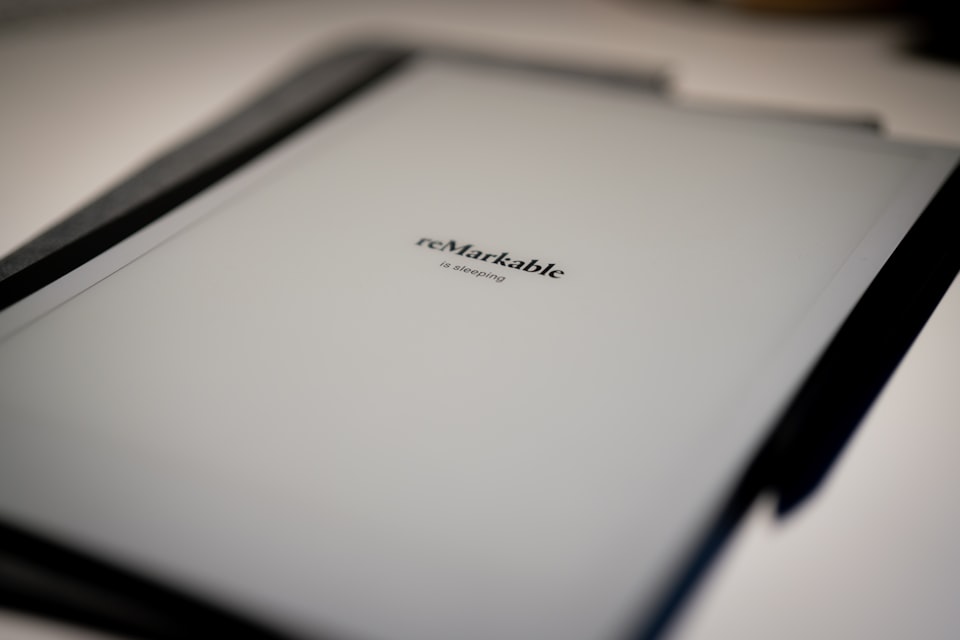
The reMarkable 2 is an e-ink tablet similar to an Amazon Kindle, only bigger and acts as a paper replacement for writing and drawing.
Created by Magnus Wanberg, the reMarkable device is in its second generation and has a solid and loyal following.
While the reMarkable 2 is far from mainstream due to cost and lack of widespread knowledge, it is an impressive piece of technology and one I couldn't resist.
For me, discovering the e-ink tablet was a godsend in a time of constant screen gazing for home-working or writing for the blog, editing photos or watching TV. Instead of staring at an OLED screen, the reMarkable 2 offers technology with a paper-like experience.
I read a blog post and the writer mentioned the device, and his post piqued my interest.
What's this reMarkable thing?
After searching on Duck Duck Go and reading the founder's website, I was hooked.
I spent another day contemplating the paper tablet but knew I was delaying the inevitable.
I wanted one.
On 30 November 2020, I made the purchase and was allocated a device in a future production batch.
With a few months to wait, I browsed through YouTube reviews of the reMarkable 2. What surprised me was the expansive industry that surrounds e-ink displays. I had no idea e-ink tablets, apart from Kindle, was a thing.
The Morning Coach became my go-to source for honest reviews and credit where it's due. I admire JB Glossinger for making countless videos on a single niche topic.
Why Did I Want the reMarkable 2?
The COVID pandemic has a lot to do with my decision to buy the paper tablet. And there's the clue - a paper tablet.
I love writing, publishing, learning photography, and web development. The hobbies and a full-time job with home-working all mean my life involves staring at computer screens.
The reMarkable tablet offers the chance to cut down screen time and return to eye-friendly work.
I accept paper could fulfil the same proposition at 1% of the cost, but where's the fun in that? With 7GB of storage, I would expect to avoid piles of notepads lying all over the house and save trees at the same time.
Writing on paper doesn't provide a back-up in the cloud, accessible via other linked devices, and as I'll describe later, handwriting leads to a more thoughtful and creative process that a keyboard robs.
With eye-friendly creativity in mind, how does the reMarkable 2 hold up?
Packaging and First Impressions
In slimline boxes, coloured in grey, black and off-white, the reMarkable 2 tablet comes in professional Apple-style packaging that shouts premium. But, like the tablet itself, the message is minimalism.
There is a quick start guide that includes a recommendation to open a reMarkable.com account. The account is needed to set up the in-house cloud syncing service.
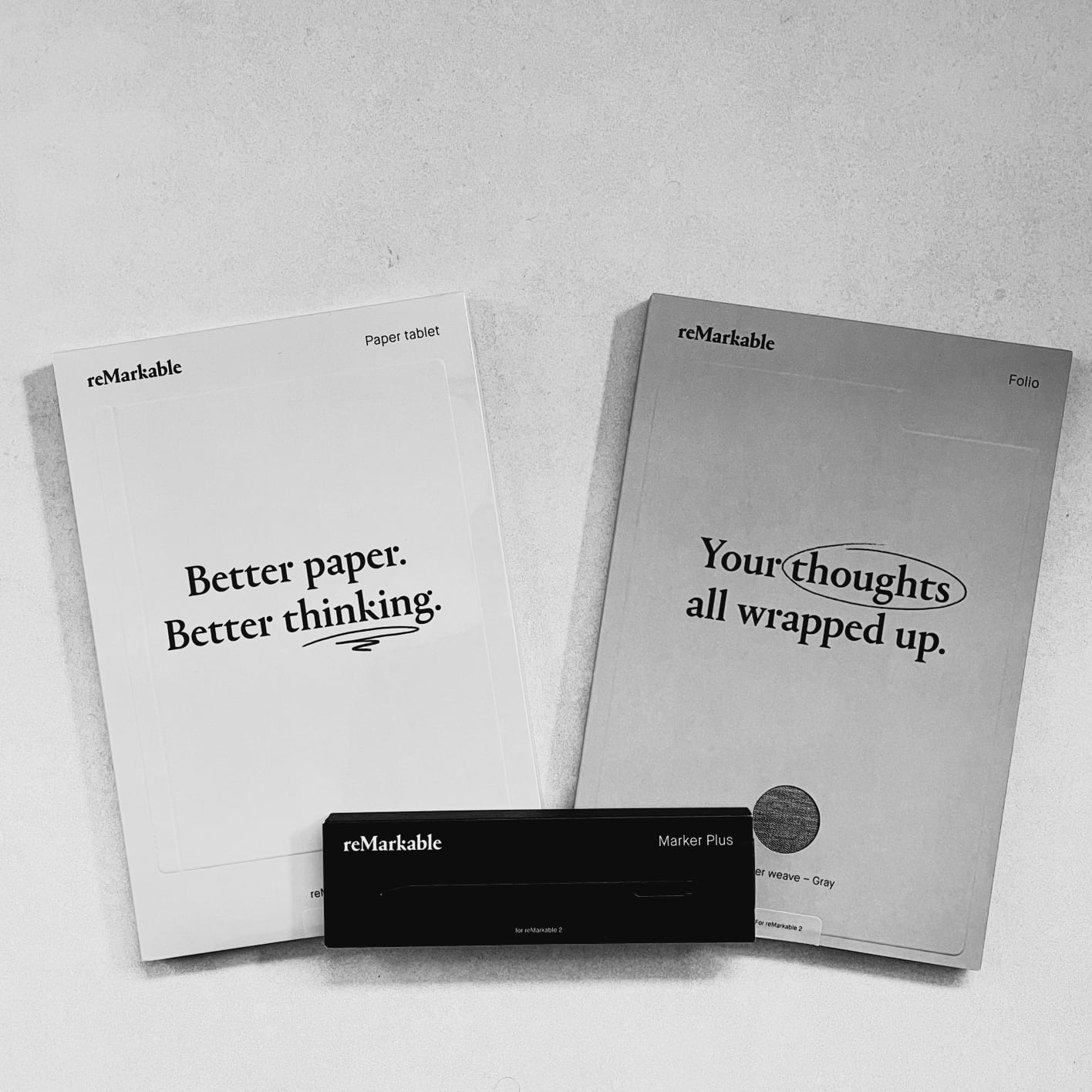
The Dutch-designed tablet arrived a month after the order from the manufacturing base in China without any damage courtesy of DHL.
At the time of publishing, devices are available for immediate shipping.
My first impressions of the device were positive. The tablet is a beautiful sleek device, well made with premium materials. I'm glad I had chosen the grey polymer weave envelope case for protection. The case is a minimalist sleeve with a stylus holder and is complementary to the tablet.
Reviewers had issues with the book folio case. The more expensive option offers less protection at the top and bottom of the device but, more importantly, relies on the stylus attaching magnetically to the device. The standard folio has a stylus holder.
After months of ownership, I had a good grasp of reMarkable's strong points and areas of weakness.
Here's my run down.
Strengths of the reMarkable 2
Convert to Text
Without the convert to text feature, I would not have purchased the tablet. Simple as that.
When you spend a considerable amount of time writing an article, you do not want to spend more time retyping the same material and adding another production step.
However, the reMarkable is excellent at handwriting recognition, as long as you write neatly. The process is straightforward:
- Highlight the pages you wish to convert
- Choose convert to text
The conversion is not instant, a short delay occurs with each page. Then you have the option to edit, or as I prefer, email the material and edit in my preferred editor.
Your handwritten version remains intact.
Bliss.
Build Quality
The build quality of the reMarkable 2 is nothing short of impressive.
To the touch, the tablet has a frosted glass feel with an aluminium edge. While the bezels are broader than the trend, they don't take away from the aesthetic.
On the rear, a small rubber nipple in each corner ensures the device doesn't slip.
The stylus attaches to the tablet with magnets. If you connect the stylus in the right way, the magnetic strength is sufficient to hold the tablet by the stylus without it dropping but don't try that at home.
The general colour of the tablet is grey, no white. And while grey might seem boring, the tablet oozes premium quality and doesn't look out of place with Kindles or Apple's range of Macs and iPads.
Paper-like Experience
With the combination of the screen's matt surface and the stylus' fibre tip, writing on the reMarkable2 is the closest you'll come to the sensation of writing on paper on a technology device. The closest competitor would be... paper.
I loved writing on the tablet. It is hundreds of notebooks all rolled into one. There are eight writing 'tools' to choose from, such as a ballpoint pen, pencil or fine liner, each with a different stylus to screen sensation.
The menu is simple to navigate: line width, eraser, selection tool, redo/undo, page view, share and others. The quick start guide and a few tutorials on reMarkable.com are all you will ever need.
I never detected any delay between my hand movement and the handwriting appearing - it's instant, as if it were pen to paper.
No matter how much I wrote, I knew in the background that I will convert everything to text as long as I keep my handwriting neat and legible. Conversion won't work for drawings.
With no screen light, the tablet is easy on the eyes, and in a Zoom-dominated world, less screen time is terrific.
The experience is minimalist with "you, your tablet and your thoughts".
Battery Life
Other reviewers recommend turning off Wi-Fi to help the battery last longer. reMarkable claim up to two weeks but with Wi-Fi continuously on, I had no concerns about the battery.
I kept Wi-Fi activated to save documents to my reMarkable cloud account quickly.
The tablet did take a long time to charge, however.
Software Updates
Since ownership, there had been several software updates, it's reassuring to know developments are progressing in the background.
I can testify the updates make a difference. Navigation improved, as did Wi-Fi connectivity.
Touch sensitivity improved, helping you navigate with your finger instead of relying on the stylus tip.
Boot-up time and speed were satisfactory.
Stylus
At the time of purchase, there were two choices for the stylus - the Marker and Marker Plus.
Both Markers snap to the reMarkable with strong magnets.
The standard Marker is grey, the Plus is black, and I spent an extra £50 (i.e. double the price) on the Plus. Not because I love black, but because there's a built-in eraser function in the head. Your alternative is to choose erase from the menu and highlight the writing/area you wish to remove, then go back to the menu and select your pen again. Ugh.
The Marker Plus has a soft rubberised feel and a good grip. It's light and comes with nine replacement tips and a credit-card style removal tool.
I've read varying accounts of longevity regarding the tips, but it all depends on how hard you press when writing.
I write with as little pressure as possible - it's relaxing, and after a few months I was still on my first tip.
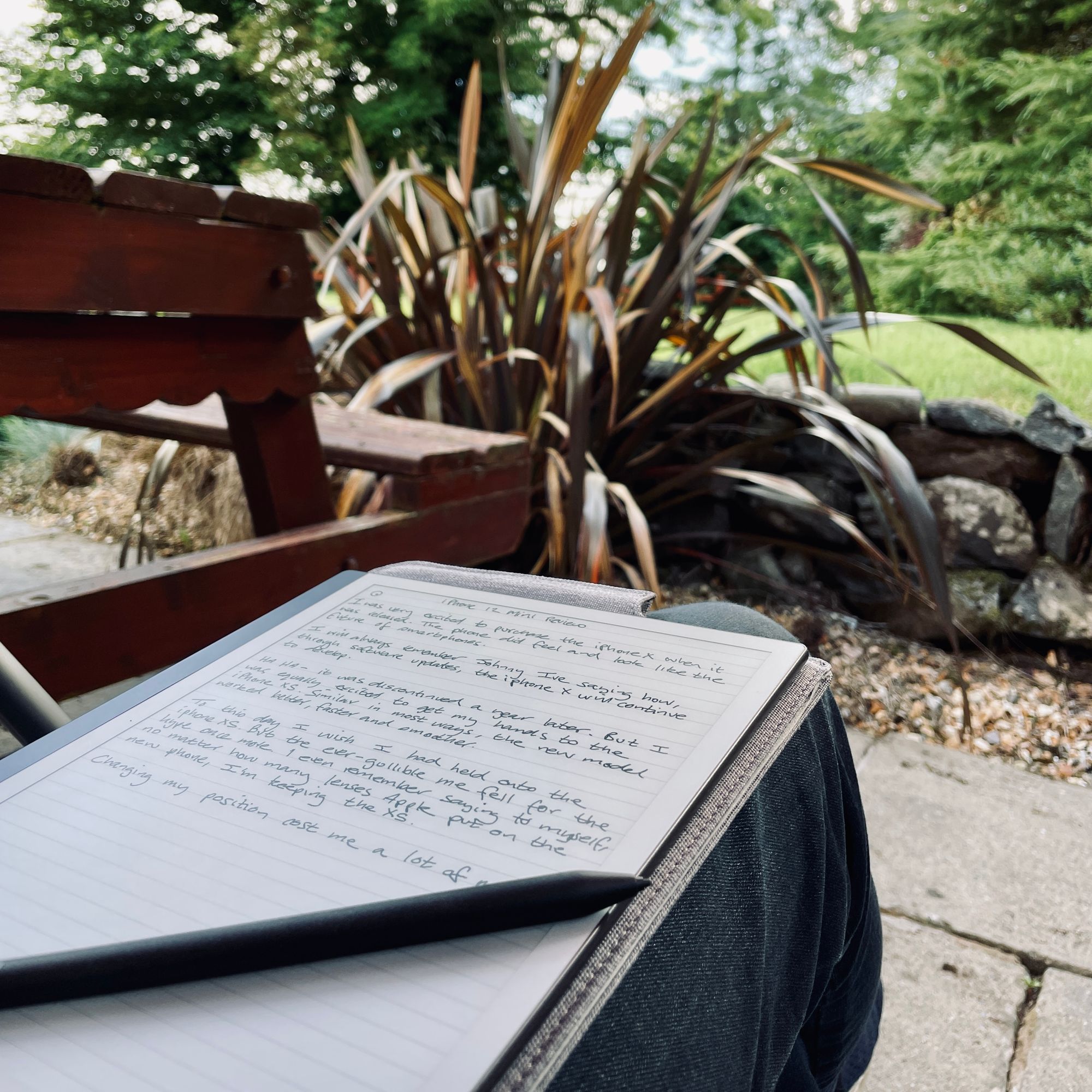
Simple Navigation
In keeping with the minimalist nature of the device, the menu system is simple to use, albeit slow.
A hamburger menu provides access to Notebooks, PDFs, e-Books and Favourites, Trash and Settings.
There's a small circle in the top left of the screen, and when touched, you can select writing tools and the eraser. A small x in the top right closes the page and triggers the uploading to the cloud.
The touch screen is intuitive, and with exploring, you will soon get used to the system.
App and Cloud Support
While some users originally criticised the absence of multi-cloud service support integration has subsequently been introduced for Dropbox, Google Drive and OneDrive with a reMarkable subscription.
Signing up for a cloud account is free for the first year before you need to pay for the subscription.
A reMarkable companion app is available for macOS, iOS, Windows and Android, and lets you see your notes across devices.
Other Uses
I used the reMarkable to make notes and convert writing to text. But I did not use its PDF and eBook features.
You can import and export PDFs and eBooks via the desktop app. The How-To video is less than 90 seconds. With this option, you can annotate documents and export them back to your computer.
While eBooks come with copyrighted DRM, there is a way to remove the protection using third-party software, but I'll leave that for you to discover. I understand Amazon and others wanting to protect eBooks; however, once you pay for a book, a customer should be allowed to read it on any device. Can you imagine buying a paper book and being told where and when you can read it?
Weaknesses of the reMarkable 2
No product is perfect and the reMarkable 2 has downsides.
Wi-Fi Connection Speed
The first thing I noticed was the Wi-Fi connection reliability. After closing a document, the tablet took a few minutes to reconnect and upload the document. I found myself having to switch airplane mode on and off to trigger the upload.
After several software updates, the problem resolved.
Jagged Lines
The jagged line issue was the one thing that gave me a panic after I ordered the device.
Silly me checked online reviews after I ordered the device, and the main issue people found was the deterioration in line quality at the extreme edges of the screen.
Indeed, reviews pointed out jagged lines, when the handwritten line appeared pixelated all over the screen.
The issue appears to be a hit or miss affair and one I didn't experience too much.
Page Turning
Page-turning can be unreliable. The responsiveness of the screen was okay, but when I wanted to turn pages back and forth or create a new page, the swipe was not always recognised.
If there's a knack for getting it right, I failed to discover it.
Storage Limits
I'm not sure if this is a weakness. The storage on the device is 7GB, and while I barely scratched this, I'm not sure what volume of notes and PDFs/eBooks this will hold.
For long term use, I can imagine temporarily using PDFs/eBooks and then transferring them back to my main computer when the reMarkable job is done.
e-Ink Keyboard
The virtual keyboard is fine for short edits and naming files, notebooks etc., but I wouldn't use it for long-form editing.
The keyboard is slow but functional.
Size
Like all aspects of the reMarkable 2 device, the creators had to balance every element between functionality, cost and manufacturing.
You would be forgiven for thinking the reMarkable is A4 sized, and while the device is roughly ⅔ the size of an A4 page, the writing space is A5. I would have preferred an A4 writing space, but not at an increased cost.
Unless you write small, the last line on the screen along the bezel is near unusable, and the writing can be jagged.
Cost and Accessories
In 2020 the whole package cost me a whopping £567.
- 1x Marker Plus: £99
- 1x reMarkable 2: £399
- 1x Folio – Polymer weave – Grey: £69
You will need to love and need the benefits to pay this amount of money when an iPad can cost £200 less.
You will want a paper-like experience, no backlight and no connectivity to the distracting web. Otherwise, buy an iPad for writing on brightly lit glass.
Templates
The device comes with built-in templates such as lined pages, task lists, and all sorts of grids and shapes. I never saw much use for the templates other than narrow lined or blank pages, but other users will.
How I Used the reMarkable 2
One of the taglines used by the company is "Helping you think." And that's what the reMarkable 2 did for me. Instead of staring at a brightly lit screen, I could sit and doodle, meander, and listen to my thoughts with no temptation to return to YouTube.
I used the tablet to plan blog posts by sketching an outline. Once I'm content with the flow and structure of the intended article, I create a new notebook to write the post.
Once the draft is complete, I convert it to text, email the document and copy it to my favourite markdown editor for editing.
The Dreaded Subscription
You may have noticed I refer to the reMarkable tablet in the past tense.
After less than a year's ownership I opted to sell the device to recoup costs.
Being honest with myself, the purchase was impulsive and the novelty wore off.
New customers today have a less attractive option with the best features of the device locked behind an annual Connect subscription (£6 per month).
With the high asking price albeit reduced by £100 for the tablet, increased cost of accessories, and a subscription to access the main selling points, I would urge you to think with your head instead of your heart.
Conclusion
The reMarkabe 2 can take you back to the joy of handwriting while retaining the benefits of the digital age.
It will help you think and write slowly, and as a result, be creative. The reMarkable helped me think through my writing, whereas writing on a keyboard can become mundane.
You could use paper and a pen, but you have to type the content from scratch.
It took a year to experience buyer's remorse, and while there's no doubt the tablet has features I never used, I hold fond memories.
However, with everything I know, I would not buy the reMarkable 2 again.
Before you make a final decision, check out some of the competition:
- Onyx Boox
- Supernote
- The Quirklogic Papyr is discontinued as of early 2023
- But from around late 2022 Amazon launched the Scribe
Thanks for reading this far. If you found this story helpful, please consider buying me a coffee. It would mean so much. 😊